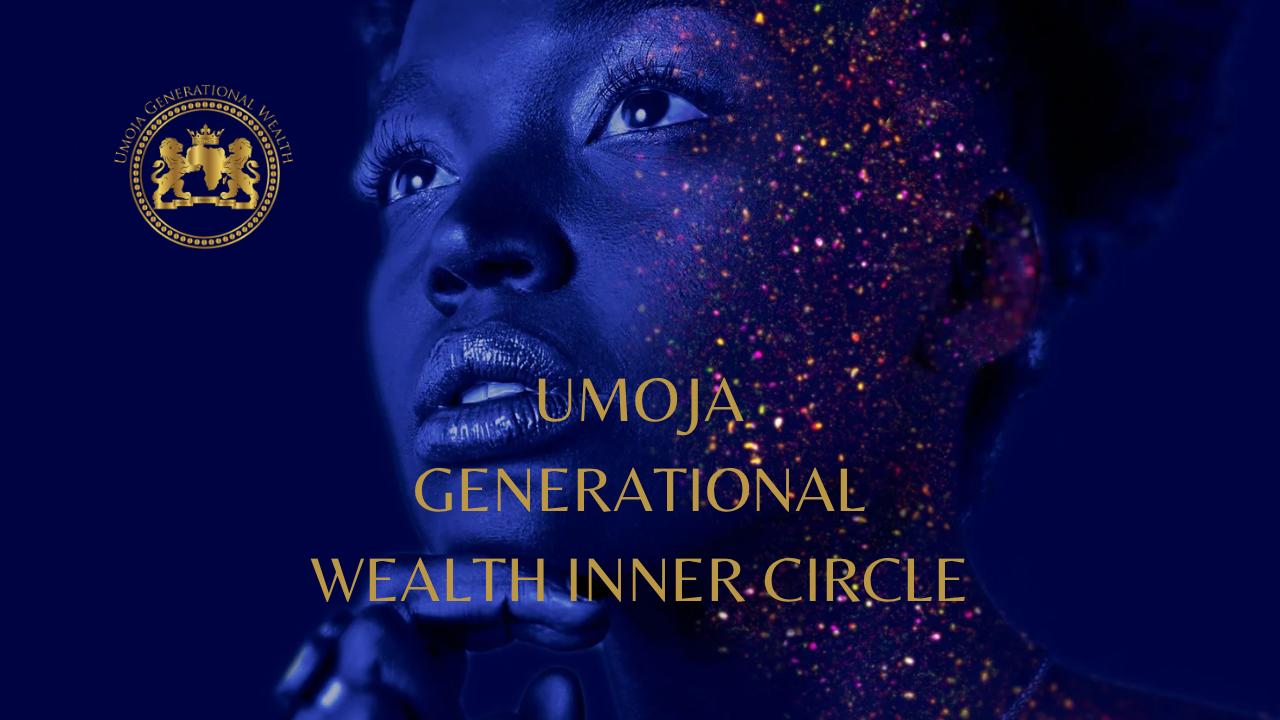
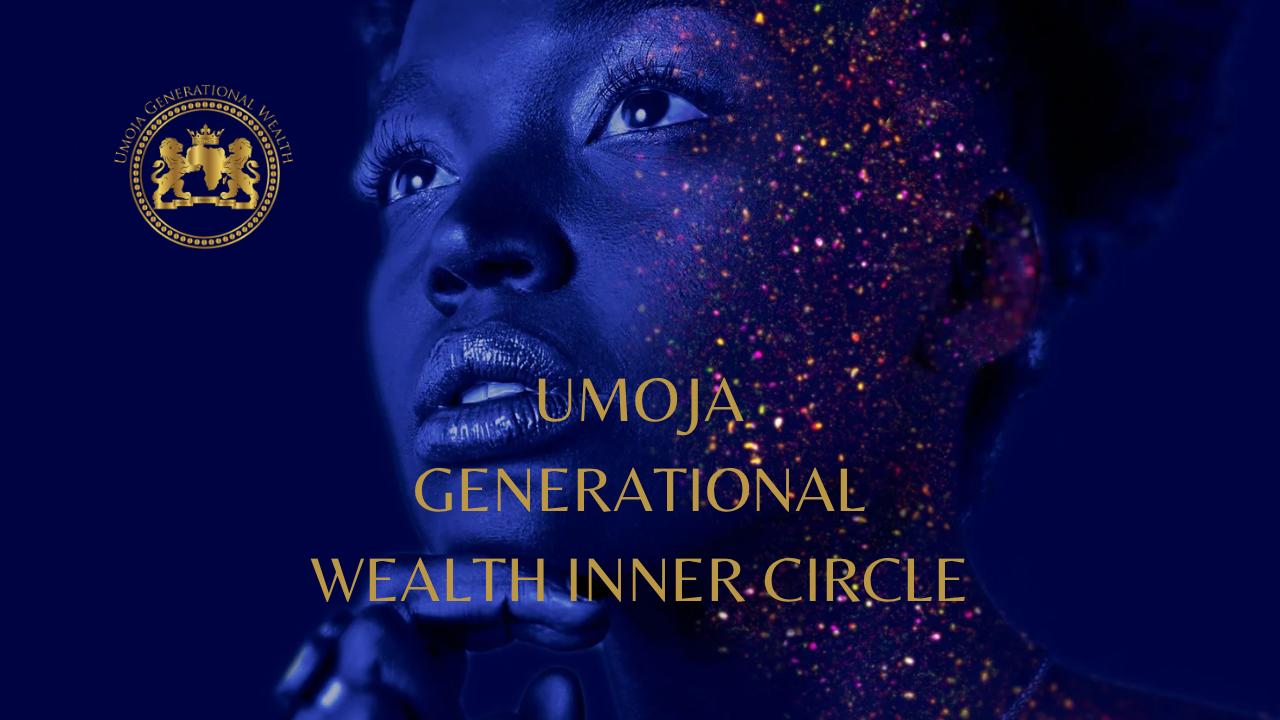
Updated January 2021
Our website uses cookies to distinguish you from other users of our website. This helps us to enhance user experience and to improve our website.
Upon accessing our website our system will issue cookies unless: the option to disable is exercised (displayed on our pop-up banner); or you have previously adjusted your browser settings to refuse cookies.
The terms ‘UGW’, ‘us’, ‘we’, ‘our’ and other similar terms refers to the Umoja Generation Wealth, including all individual business areas within the group.
The term ‘you’, ‘your’, ‘user’ and other similar terms refers to website visitors.
Cookies are small files of letters and numbers. These files are either stored in the memory of your computer or other device such as mobile phones or tablet devices (these cookies are generally known as session cookies) or are placed on the hard drive of your device (generally known as persistent cookies).
Cookies are created when you visit a website or other service that uses cookies. Cookies are commonly used to help the user’s browsing experience and provide more information about the user’s experience and interests. This information is generally used to make content, services and advertising more relevant and useful during future visits.
For more details about cookies and details of how to delete and disable cookies you can visit www.aboutcookies.org and also see our section with more information about cookies and how to delete them below.
We use the following cookies:
You can find more information about the individual cookies we use on the Umoja Generation Wealth websites and the purposes for which we use them in the table below:
Please note that third parties (including, for example, advertising networks and providers of external services like web traffic analysis services) may also use cookies, over which we have no control.
Alternatively, find out more about cookies including how to disable/enable and delete them at the following website www.aboutcookies.org.You can block most cookies generally by activating the setting on your browser that allows you to refuse the setting of all or some cookies.
Google provides the following options for users looking to opt out or change their Ads settings:
Users can also opt out of having their data collected by Google Analytics
However, if you use your browser settings to block all cookies (including essential cookies) you may not be able to access all or parts of our sites, or you may experience reduced functionality when accessing certain services.
If you want to delete cookies from the browser on your mobile phone, you will need to refer to your handset manual.